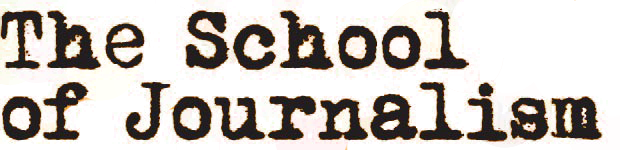CLIPPINGS.ME
Price: Free, upgrade to a £8 per month plan to get extra features. This simple platform was created specifically for freelance journalists to be able to make easy portfolios. You can add multimedia files and upload PDFs and links, allowing for a lot of flexibility in how you want your work to be presented. They also have a Writing Portfolio Guide which you can read here. Clippings.me offers an open journalist directory to help you find journalists based on their location or specialities. Find out more here.JOURNO PORTFOLIO
Price: Free to upload ten pieces, upgrade to £4 a month for unlimited articles. Students get 50% off their first year of any paid plan. One of the best websites for making a multimedia portfolio where you can share links, PDFs, videos, social media, podcasts and more. There are six different themes so you can play around with how you would like it to look. All you need to do is input the URLs to your articles and Journo Portfolio will automatically input the title, date, publication and content. Find out more here.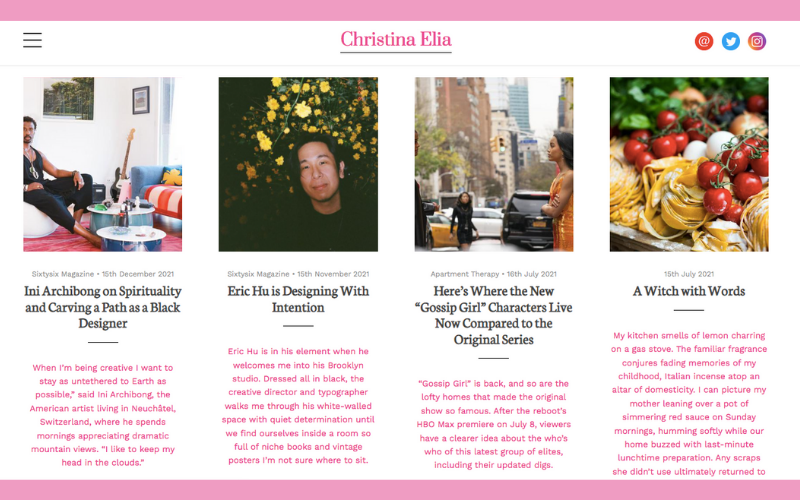
Example of a Journo Portfolio template. Credit: Journo Portfolio
LINKTREE
Price: Free, upgrade to £3.50 per month to get a wider variety of designs and collect data from your audience. While not technically a portfolio website, Linktree offers an easy way to directly link to specific articles from your social media accounts. You can categorise them into themes, use different templates to get the look you want, and provides an easy way to get readers engaging with your content. Linktree also provides analytics of how many people are clicking through to view your articles. Find out more here.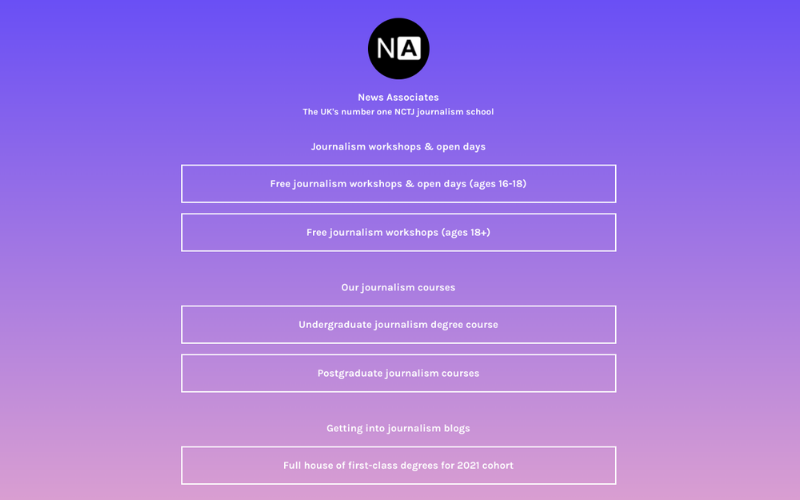
News Associates Linktree page, directed from Instagram.
MUCK RACK
Price: Free Muck Rack automatically compiles and maintains your portfolio for you, pulling together articles from multiple sources to put them in one place. You can customise it by adding your own bio and spotlighting your best pieces, but there is not much creative licence to be able to present it in the way you would like. It has a feature where you can see the number of social shares for your article and which other journalists have shared your pieces. Find out more here.PRESSFOLIOS
Price: £12 a month Pressfolios is great for journalists on the job hunt. You can easily link your articles and edit the skills list page. You can personalise the website to exhibit all of your journalistic strengths.AUTHORY
Price: £12 a month This is a great portfolio for freelancers that want to showcase as much of their work as possible. All published work will be saved to a searchable archive that automatically backs up.SQUARESPACE
Price: £12 per month You can build your own website by dragging and dropping in the features you want. Although it is not specifically targeted at writers, Squarespace is good for incorporating designs and infographics into your portfolio. Find out more here.
Example of a Squarespace template. Credit: Squarespace