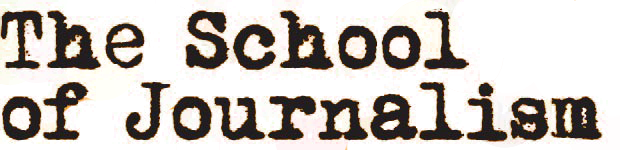Filling in your UCAS application is the first step on the road to graduation – so you want to make sure you do it properly.
It may be daunting, but so is going to university so it’s best just to face it head on.
The good thing is you don’t need to do it all at once – you can save your progress as you go along and complete it in your own time – but remember you can only apply once in a cycle.
In a bid to take some pressure off your shoulders, we’ve created a step-by-step guide to filling in your UCAS application.
- Start by registering your account at ucas.com/apply
Top tip #1: make sure your name is how it appears on your exam certificates to avoid any issues down the line.
After that, the UCAS application is broken down into seven main sections.
-
Personal details
Don’t over complicate this. Just submit the phone number and email address you’d like to be contacted on.
You can give a parent or guardian ‘nominated access’ if you like – this means you’d like them to speak with UCAS on your behalf.
Now you need to enter your unique learner number – you may not have one of these, in which case just leave it blank.
You must also complete the disability/special needs section even if you feel it doesn’t apply to you – if so, just choose ‘none’. If you suffer from dyslexia you need to mention it at this stage.
-
Additional information (UK applicants only)
Just so you know these questions aren’t compulsory or used for selection purposes – they’re just helpful for statistics and you can always select ‘I prefer not to say’.
Summer schools and taster events you have attended can be included here – and don’t worry, you can still talk about them in more depth later too.
-
Student finance
This page might appear if certain questions are answered in the ‘personal details’ sections – UCAS don’t actually deal with student finance.
Top tip #2: you can sign up to receive an email that will let you know when applications for student finance are open.
-
Course choices
You can choose up to five courses (four in medicine, dentistry or veterinary science) – there’s no preference order and your universities/colleges won’t see where else you’ve applied.
This is where you can say if you’re applying for deferred entry (outline your reasons in your personal statement).
Top tip #3: pay attention to the campus code – occasionally some courses are taught on different sites (that can be quite far away) so bear that in mind.
-
Education
Here you must enter all your qualifications (not just the A-Cs) since you were 11 – whether you have the result or you’re still awaiting exams and results.
Check your certificates carefully and make sure you input the correct exam board and dates.
-
Employment history
You can list up to five paid full or part-time jobs in this section – include company names, addresses, job descriptions, and start/finish dates.
If you haven’t had any paid employment you can leave this section blank, but you will still need to mark it as complete even if it doesn’t have any information in it.
This isn’t the place to talk about any volunteering or unpaid work experience you’ve done – save that for your personal statement.
-
Personal statement
Whilst filling in your UCAS application is pretty straight-forward, you need to pay particular attention to the personal statement and give it some thought. This is your chance to tell universities why you want to study there and why they should offer you a place.
Start it early and get your friends and family to read it before you send it off – this is not the place for typos.
Top tip #4: write your UCAS personal statement in a Word document first where the spell check facility is available.
You only get 47 lines so be concise and make an impact.
Now breathe. You’re nearly there.
There is no such thing as reading your application too many times. Go through each section again and make sure everything is correct.
Once you have marked every section as complete you will be able to read and agree to the declaration and UCAS will be able to send your information to your chosen universities (whoop!).
All that’s left now is your reference – and if you are applying through a school or college, your reference will be written for you and you won’t have access to it.
They will then send the application form with your reference and let you know how and when to pay the application fee.
For 2017, the application fee is £13 for a single choice and £24 if you apply for more than one university.
General top tips for filling in your UCAS application:
- Save as you go along
- At any stage, you can check your progress by clicking ‘View All Details’
- Make sure you use a professional email address
If you have already gone through the process, share any advice you may have on filling in your UCAS application below.
Featured image courtesy of CollegeDegrees360 via Flickr, with thanks