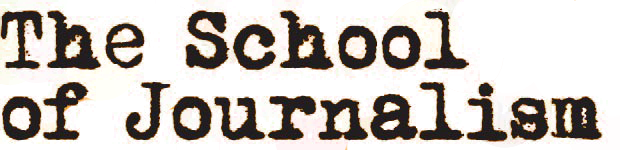What is Clearing Plus? Your questions answered below!
Clearing Plus is a new UCAS Clearing tool which will match unplaced undergraduate applicants to relevant courses with vacancies.
For the first time, unplaced students in Clearing (because you didn’t get the grades or you changed your mind and released yourself into Clearing), can view a list of courses they’ve personally been matched to in Track – alongside the search tool which will still have 30,000 + course options.
The new personalised Clearing plan should allow students to move seamlessly between universities – with individual support on offer from UCAS.
How does Clearing Plus work?
- If you find yourself unplaced, there are still plenty of universities looking for applicants. With Clearing Plus, finding the right alternative has never been easier:
- If you are in Clearing, there will be a new button in Track called ‘View matches’. If you click this, you can start browsing courses you’ve been matched to, based on your application and what the universities have told UCAS what they’re looking for.
- When you find a course you want to be considered for, you can click an ‘I’m interested’ button, and your details will be passed to the university.
- Then, if the university still has places, they may contact you to discuss things further, and make an offer.
- If you receive an offer, all that’s left to do is add it as a Clearing choice – so your place can be confirmed.
Can I change my mind in Clearing?
Anyone with a confirmed place who changes their mind can release themselves into Clearing to see their matches.
What is self-release?
Previously, if you wanted to change the course or university you had made your firm choice, you were required to call the university and ask for them to release you in to Clearing – this was sometimes a lengthy process. Now, with self-release, you are able to release yourself into Clearing in order to take up an offer from another university.
How to self-release:
- Sign into Track and click the ‘Decline my place’ button on your homepage.
- You will then be taken to a page that explains what you are able to do and there is a question you need to answer in order to confirm you definitely want to release yourself in to Clearing.
- You will receive an email confirming you are in Clearing.
Why has Clearing changed?
UCAS chief executive Clare Marchant said: “We are confident the new personalised Clearing in 2020 will transform the experience for students.
“They won’t need to search through a mountain of courses or make endless phone calls.
“The most appropriate course options for them as an individual will be presented through their online account.”
Clearing will also still be available in the traditional way. All courses with vacancies will be listed on the UCAS website, and applicants can contact universities to discuss any of the courses expected to be available.
To apply for our NCTJ-accredited BA (Hons) Multimedia Journalism degree The School of Journalism in London, here is the UCAS codes you need:
Course code: MUJO
Institution code: P63
Campus: or London (L)
Got a question? Email [email protected] and check out our other getting into journalism blogs here.